Microsoft NetMeeting and Windows Messenger
NetMeeting and Windows Messenger are two examples of web conferencing software that provide similar functionality. Micorsoft is now emphasizing the use of Windows Messenger over that of NetMeeting and in my experiments, I agree with this choice.
Net Meeting
If Windows NetMeeting isn't available on the Start Menu (under All Programs>Accessories>Communications) then in Windows Explorer or MyComputer look for a folder entitled NetMeeting -- it should be under Program Files. Create a shortcut to the conf.exe file in this folder. Once you have created the shortcut, you can add it to the Start Menu by dragging the icon onto the Start button. If you continue to hold it down, the Start Menu will appear and you can drag it to the proper folder under All Program on the Start menu.
Starting NetMeeting
When you first start NetMeeting, it will ask you to identify yourself and allow you to test your speakers, headphones, microphone. In later visits, you will not have to go through this. You can ignore messages about directory servers. You will then see a screen which looks like the following:
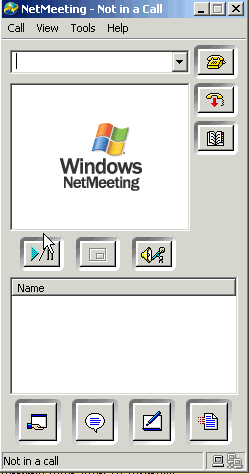 The
functions of NetMeeting can be accessed through the icons identified below
as well as the menu bar at the top.
The
functions of NetMeeting can be accessed through the icons identified below
as well as the menu bar at the top.
- The title bar, which currently displays "Not in a Call", will change once there are other people involved in the call
- The top window can display a video of one other person involved in the conversation (if they have a PC camera)
- The names of people in the call will appear in the bottom window under Name.
- To initiate a call, click the phone at the top right
- To hangup, click the phone beneath it
- To start video, click the left most arrow under the top screen
- The Picture in Picture button allows one to see oneself (if you have a PC camera) and the other person
- The last button on the right allows one to adjust the volume of one's microphone and speakers
- To share a program, click the icon at the lower left
- To start a chat, click the icon next to it
- To initiate a whiteboard session, click the next icon
- To transfer files, click the icon at the lower right
Determining IP Address
To call someone else using NetMeeting, you must know their IP address. The person who you are calling can determine their IP address using the procedures described below and then tell you the IP address in a phone call, email, etc. If someone has a dialup connection or in some cases of cable or DSL connections, the IP address is allocated dynamically and thus can change from day to day. There are several different ways to determine your own IP address:
- No Firewall, Present at the Computer
- Firewall
- Away from the Computer
In this situation, go to the DOS or command prompt. If the DOS or command prompt isn't accessible through the Start menu, you can access the command prompt by Start>Run and then typing cmd and then hitting enter. Once at the command prompt, type ipconfig and then hit enter.
If you have a home wired or wireless network using a router, the router provides a firewall. In this situation, the above procedure will produce an IP address something like 192.168.1.100 This is the IP address of your particular computer within the wireless network whereas what you want to know is the internet IP address of your computer. To obtain this, in your browser window, type an IP address something like 192.168.1.1 and then hit Enter. (The precise IP address you type depends on your router so see the user's manual for the router.) You will then be prompted to enter your username (leave it blank) and password (the default password is admin). If you click OK, you will then be accessing the router and you should be able to locate the internet IP address somewhere in the information provided.
There is a free service available at www.no-ip.com. It allows you to run a small client on your machine machine that publishes your current IP address on a server on the Internet. Anyone could look up my IP by pinging the domain name of the computer. This allows you to connect to your home machine from other places (using Virtual Network Computing, r Remote Desktop, pcAnywhere, etc.)
Firewall Problems
The problems posed by a router firewall for Windows NetMeeting go beyond the problem identified above of determining the IP address. When someone receiving a NetMeeting call is using such a firewall, they never get a chance to answer the call because the router doesn't know what to do with the request. One solution that worked is for the recipient of the call to use what is known as "DMZ hosting", which channels all incoming messages to a particular computer on the internal network. This can be configured by accessing the router software as described in step #2 above. Since DMZ hosting leaves this computer unprotected, it should just be enabled for the call and then turned off afterwards.
If the caller is behind a firewall, if they do not use DMZ hosting, chat works fine. Video and audio did not seem to work even if both caller and callee are using DMZ hosting.
Windows Messenger
Use of Windows Messenger avoids the problems of needing to know the recipient's IP address and the problems posed by a firewall in Net Meeting. Users have to have a hotmail, passport, or msn account but the first two are free.
Revised: October 10, 2004. Comments to William Pegram, wpegram@nvcc.edu