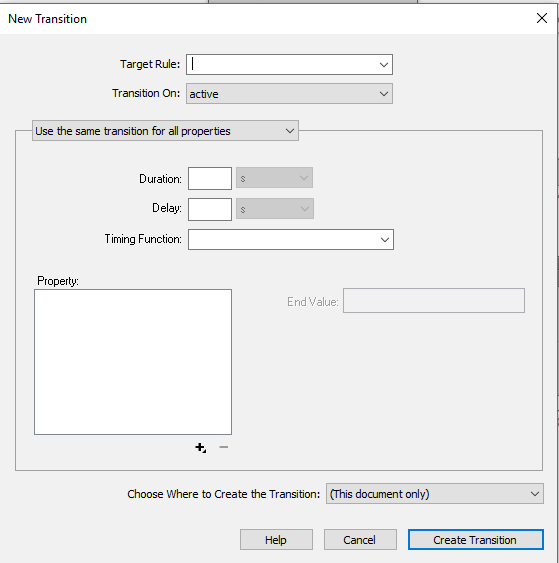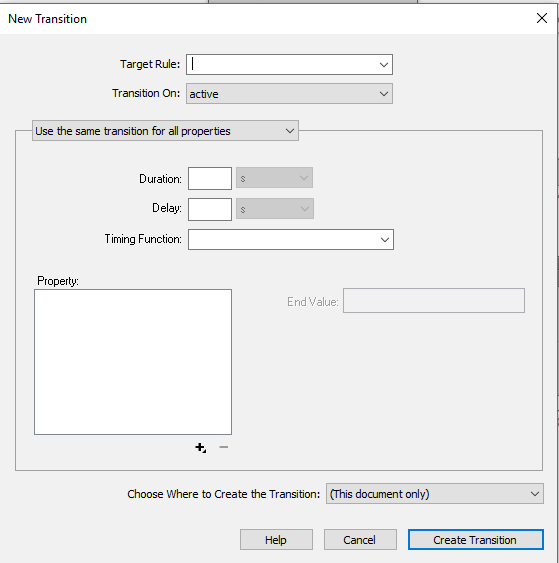Animation with CSS3 Transitions and Transforms
CSS3 transitions allow changes in some CSS properties over a specified period of time. Most CSS properties can be transitioned. The events which can trigger the transition are more limited, e.g.
- hover (the most common)
- click or tab into a form field
- check a radio button or checkbox
- click on a link to a fragment identifier
Examples of CSS transitions are shown at https://www.w3schools.com/css/css3_transitions.asp
To create a transition in Dreamweaver:
- Create a style rule that will serve as the original state and place the cursor in the element to be styled
- Open the CSS Transitions panel and click the + button. This will open the New Transition window (see below)
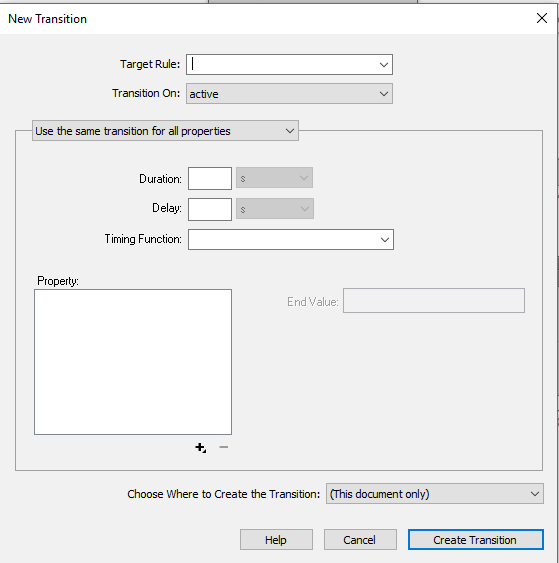
- Pick the style you created from the Target Rule dropdown
- Select one of the change states from the Transition On dropdown (e.g. hover)
- Set the duration and delay choosing either seconds or milliseconds and the Timing Function (whether it occurs in a linear fashion or not - "ease" in means it goes more slowly at the beginning
- Specify which properties to animate and their end values
- Choose where to specify the transition (as an embedded style or in an external stylesheet)
- Click Create Transition
Transition with Transform
Transforms can be made without changing the flow of text around them
Revised: November 13, 2017; adapted from Teri Murphy Dreamweaver student handout