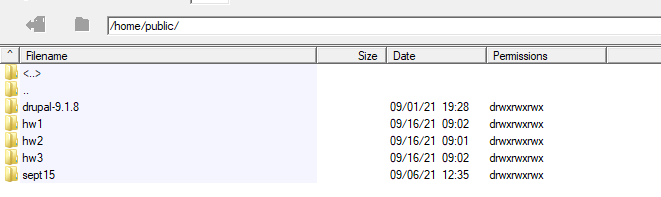
In the nvwpegram site on mydrive, I have created several folders folders. Here is a screenshot of the directory on the server as shown in CoreFTP.
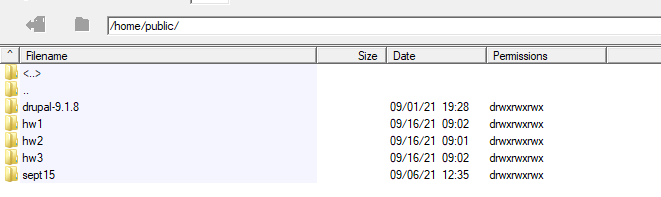
If I open up a folder, e.g. hw1, I can see the contents of the folder, as shown below:
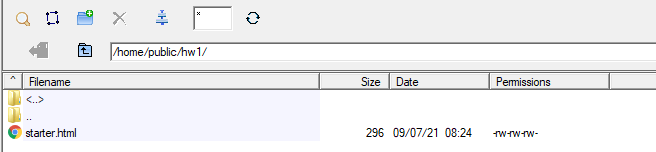
Notice at the top it says hw1 - that says we are looking at the contents of the hw1 folder.
------------------------
In a browser if you enter, e.g. mydrive.nvcc.edu/home/nvwpegram/public, after entering your myNova username and password, you would see the following:
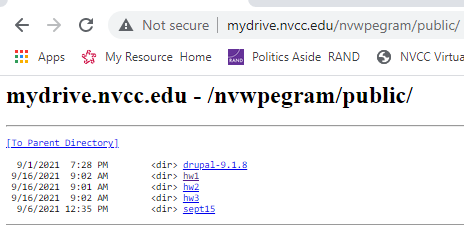
2) At the top level of the nvwpegram folder and in the hw1 folder, there is no filename present that prevents the display of the contents of the directory, in this case the folders in the public directory..
In the setup of the server, one can specify what such filenames would be - typically they are index.html, index.htm, index.asp, etc. A list of filenames is specified, and the browser will display the contents of the first one on the list if that file is present in the folder. If one of these files is present, what one sees is the content of that file, rather than the filenames in the directory.
Practically all websites use this feature, so the user can enter www.nvcc.edu, www.billpegram.com, etc. and a webpage will appear rather than a directory listing.
In a site of any size, there will be folders/directories in the site, and so one can put an index.html file in each of these directories to prevent display of the filenames in the directory.
-------------------------------------------------------
However, the above discussion assumes that directory browsing is enabled for the server. Often this is not the case, to prevent users from seeing all the files in a directory/folder where there is no "index.html" file. If directory browsing is not enabled, and there is no page in the folder named index.html or the like, one will get a message such as "Directory Listing denied" or on the NVCC faculty server, the message is "403-Page Not Available". This can be seen by entering the following URLs - www.nvcc.edu/home/wpegram/ite170 and www.nvcc.edu/home/wpegram/ite170/about.html in the browser.
Revised: September 21, 2021