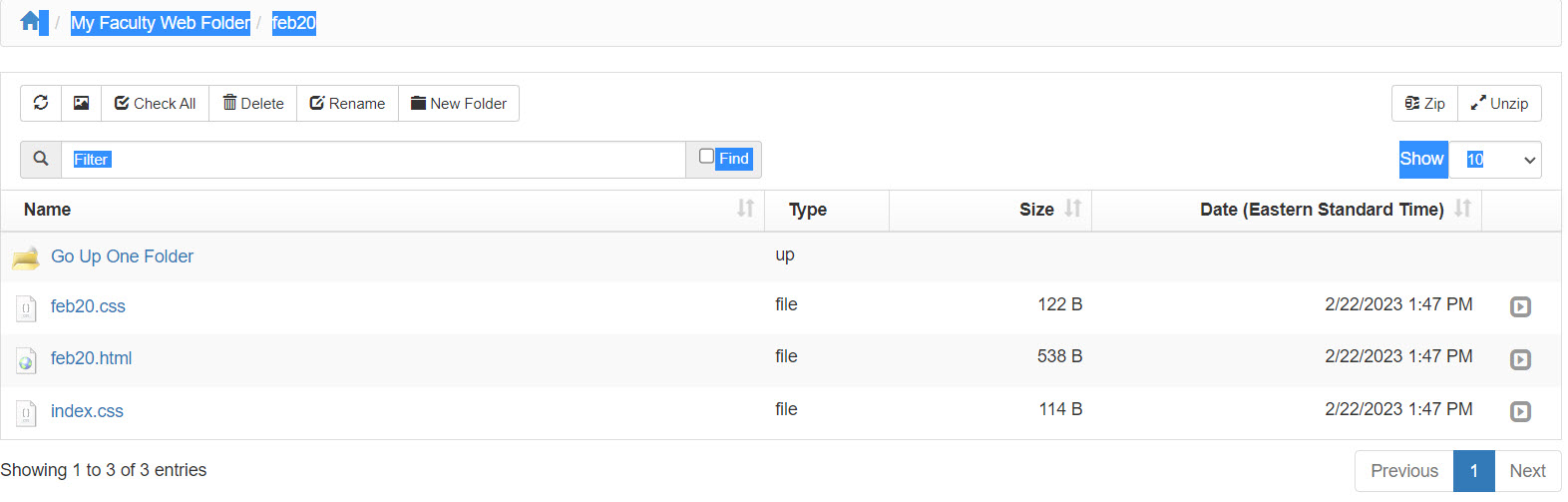
If one specifies a URL that ends in a folder name, e.g. www.nvcc.edu, what happens?
Most websites are configured, so if a file with a name of index.html, index.htm, etc is present, then this page will be displayed. This is a useful convention for two reasons:
1) Some websites will use diffeent extensions for the home page, e.g. index.html vs index.htm, and this convention means that the user doesn't have to know which extension was used for a particular website.
2) It is shorter - one doesn't have to enter the filename
However, what happens if a filename like this doesn't exist at the top level? It depends on whether "directory browsing" is enabled.
Directory browsing is not enabled for the current version of myDrive, either for faculty or student accounts.
The screenshot below shows that in my faculty myDrive site, in the folder feb20, there are three files, none of which are named index.html, index.htm, etc,
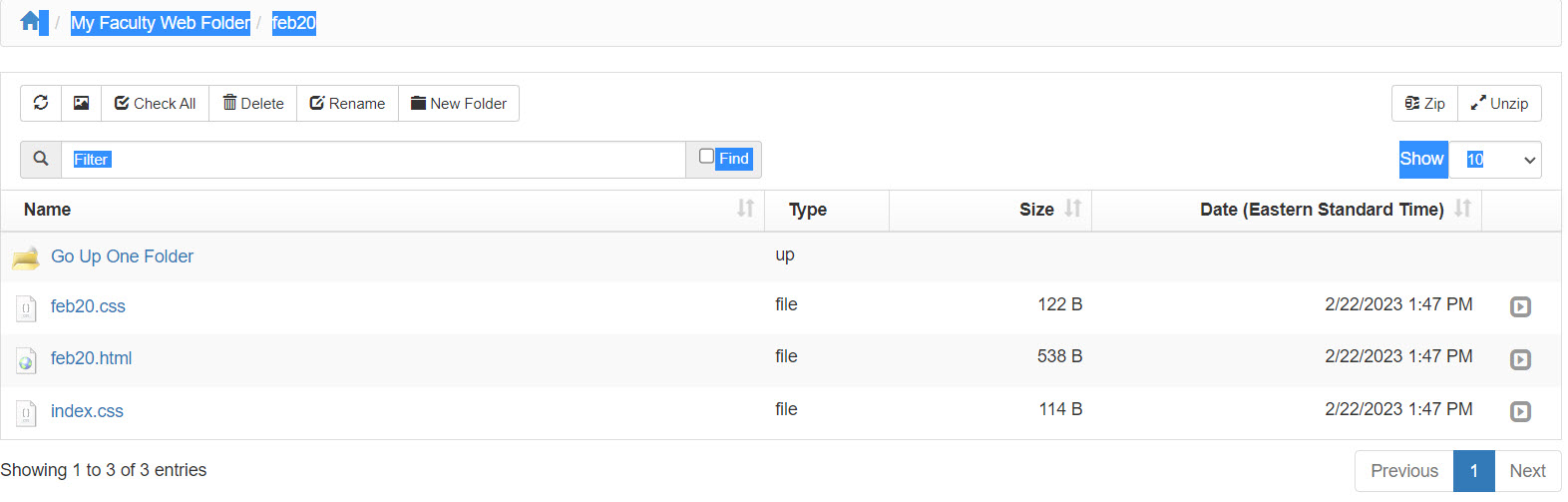
The following screenshot shows that directory browing is not enabled - there are several files in the hw2 folder but since the URL does not directly reference one of them and none of them are named index.html, etc, one gets an error message. Sometimes this error message will read "Directory listing denied"

On the other hand, directory browsing is enabled for ite170.com, as shown in the following screenshot
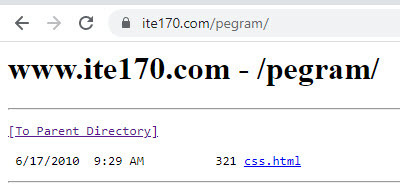
Revised: February 22, 2023,4pm