hostname: www.williampegram.com
username: your last name (unless I've given you a different one)
password: your 7 digit student number
your webspace will be at www.williampegram.com/yourusername
Core FTP
Host: mydrive.nvcc.edu
Username: (blank)
Password: (blank)
Port: 21
Connection: FTP
Deselect PASV
For your files to be visible to others, they must be uploaded into a folder named public at the top level of your web space. If the public folder doesn't exist, you can create it in the FTP program by clicking the folder icon (see red arrow below)
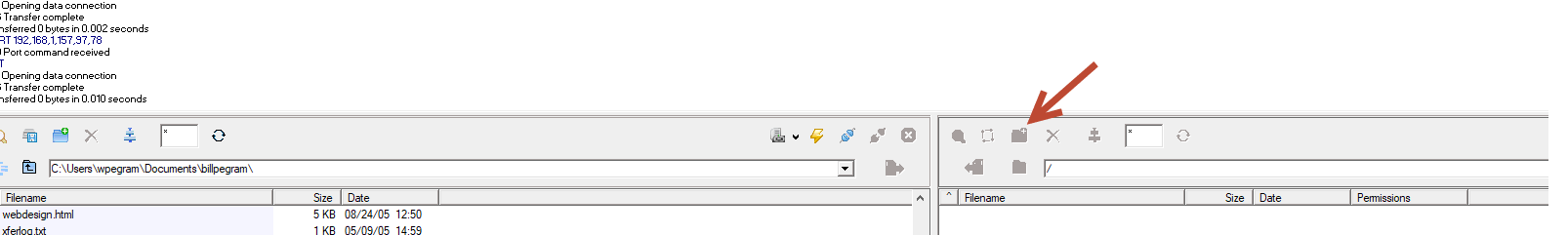
Once the directory is created, you want to FTP files inside of the directory -- so first open up the directory on the right, and then transfer files.
The URL for you and others to access your website will be http://mydrive.nvcc.edu/username/public where username is the username of the person whose website it is.
.