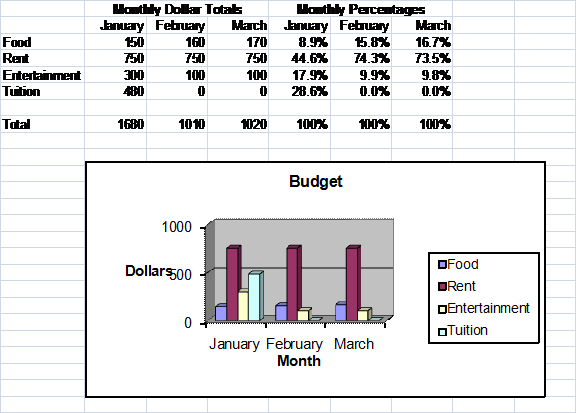Excel Assignment 1
Create a spreadsheet and chart that looks the one below. To submit the home, print the spreadsheet in the usual way and then print the formulas version of your worksheet displaying column and row headings and gridlines. Use landscape/portrait orientation, margins, and column widths so as to not waste paper. If you are not in class, you may email the file to pegramite115@gmail.com
1. The column headings ("Monthly Dollar Totals" and "Monthly Percentages") should span the appropriate columns and be centered. (1)
2. The months should be right aligned in each column. (1)
3. The totals should be calculated by formula using appropriate relative and absolute addressing of cells. That is, a formula should be able to be copied to another cell without manual adjustment. (2)
4. The percentages should be calculated by formula using appropriate relative and absolute addressing of cells. That is, a formula should be able to be copied to another cell without manual adjustment. (2)
5. The percentages should be displayed as percentages (1) with one decimal point. (1)
6. The chart should have a title "Budget" (1).
7. The x-axis should be labeled "Month" and the Y-axis "Dollars" (1)
8. The chart should have a legend which indicates which bar represents which group. Do not worry about whether there is a box around the legend (1).
9. The y-axis values shown should correspond to those shown below. (1)